QuickStart Hadoop/HBase Dashboard
The HBase/Hadoop Dashboard provides a simple and effective user interface to start or stop a single node cluster containing stable Hadoop and HBase services. Just download the zip file, extract the prepackaged distribution, and start it immediately. There is nothing extra that needs to be done. A distribution can be up and running in as little as 3 to 5 minutes.
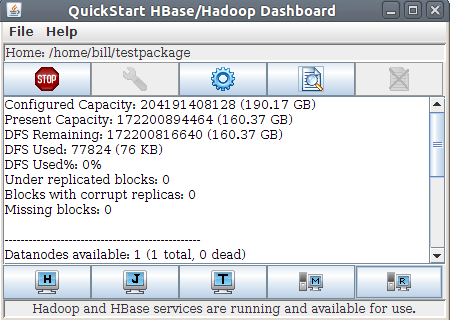
The dashboard is a Swing application so it can run on any platform. Once the services are started, the center of the dashboard is a display of the distributed file system capacities and status
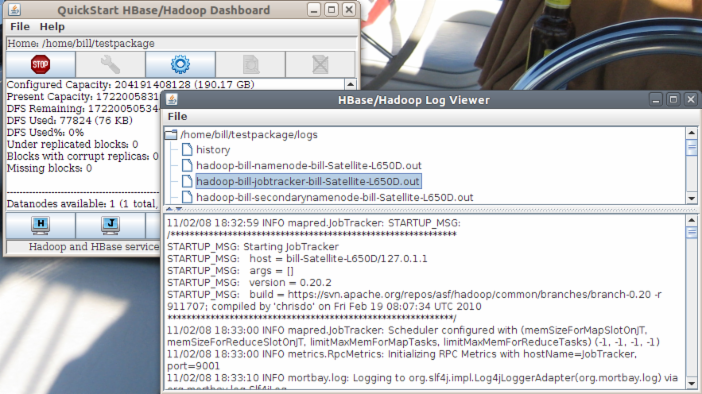
The dashboard includes a log viewer applet. You can browse the Hadoop and HBase logs quickly and easily.
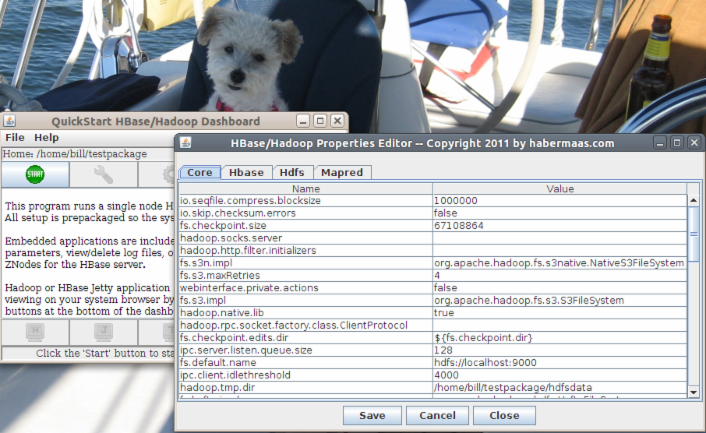
When the dashboard is idle you can view and modify all configuration parameters for Hadoop and HBase.
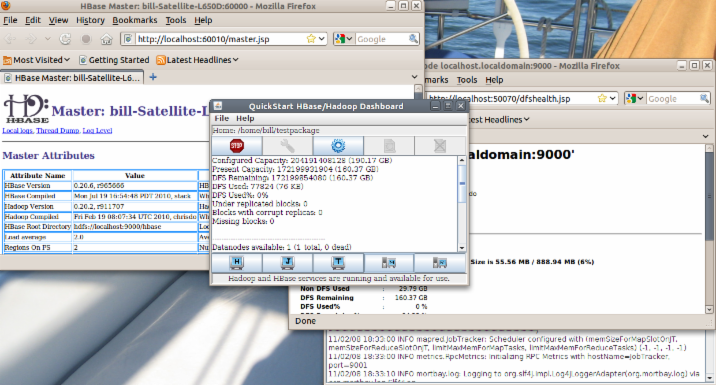
The bottom of the dashboard contains buttons to invoke all the Hadoop and HBase Jetty applications. Just click on a button to bring up the web application in your favorite browser.
NOTE
Execution of this program with CYGWIN on Windows systems is subject to the proper operation of the BASH shell on that platform. Hadoop and HBase use shell scripts to start and stop services. When CYGWIN BASH does not function correctly the system will malfunction for no fault of its own. When the dashboard starts under CYGWIN, it will attempt to test the operation of the BASH shell. If the shell does not respond as expected, the program will issue a suitable diagnostic message and exit.
This program and the associated open source components of Hadoop and HBase require JAVA JDK1.6 to operate. Please install this JAVA version before installing and running this program.
The download option will return when a new version is available
Installation and startup
- Download the Zip file.
- Unzip the distribution
- CD to the unzipped folder (hbasehadoop)
- Start the program by entering at the command prompt: $JAVA_HOME//bin/java -jar hbasehadoop.jar
If you like this program let the author know at info@habermaas.com